Read the program overview and review the formulas for maximizing your loan amount and loan forgiveness.
Paycheck Protection Program
Application Process
Purpose
The purpose of this guide is to help you get funding faster by collecting all the documents you need to apply for a loan under the Paycheck Protection Program.
Collecting these documents now will help you save time so you can get your funds faster.
Application Process:
Step 1: Read the program overview and review the formulas for maximizing your loan amount and loan forgiveness. Write down all your questions and discuss them with your leadership team and advisors. Some of the questions you may want to discuss are:
- What Is the maximum amount of money we can borrow?
- What are all the eligible expenses we can include in our payroll?
- What do we need to do to receive 100% loan forgiveness?
Step 2: Contact your financial advisors to request help calculating your maximum loan amount by multiplying 2.5 X average monthly payroll from previous year.
- Use Guide to Maximizing Loan Amount to calculate your average monthly payroll and max loan amount
- Use Paycheck Protection Calculator to determine how much forgivable funds you can get from the stimulus program
Step 3: Gather all required documentation to prepare for the loan application Guide to Application
Step 4: Contact your local lender to complete your application and to secure your loan
Maximize Loan Amount
The most important part of the application process is the “payroll” calculation, because it determines the maximum amount of money you can borrow. Your maximum loan amount is calculated by multiplying 2.5 X your average monthly payroll over the previous year. To optimize your maximum loan amount, you need to include ALL eligible expenses that qualify as payroll under the program rules. By Including all the eligible expenses into your payroll calculation, your maximum loan amount will be higher, by 250% of any eligible expenses that are added to payroll.
Eligible Expenses Under “Payroll”:
Eligible Expenses Include:
- Compensation to employees, such as salary, wage, commissions, cash, etc (capped at $100,000 on annualized basis for each employee).
- Paid leave
- Severance payments
- Payment for group health benefits, including insurance premiums
- Retirement benefits
- State and local payroll taxes
Documentation
The loan application asks for documentation verifying the number of full-time equivalent employees on payroll as well as the dollar amounts of payroll costs.
Below is a list of the documentation that lenders may require at some point to complete your loan application. Request these documents from your advisors and accountant before they are overwhelmed with similar requests.
Preliminary Checklist for Paycheck Protection Program:
- 2019 Payroll Cost and YTD Payroll Cost through February 15, 2020
- Number of employees as of December 31, 2019
- Number of employees as of February 15, 2020
- What industry does the business fall under?
- 2019 Business Tax Returns or Year End Financial Statements as of December 31, 2019
Payroll Expense Verification Documents to Include:
- IRS Form 940 Employers Annual Federal Unemployment Tax Return (FUTA)
- IRS Form 941 Employer’s QUARTERLY Federal Tax Return
- Payroll Summary Report 2019 with corresponding bank statements
- W2 Summary
- Breakdown of payroll benefits (vacation, allowance for dismissal, group healthcare benefits, retirement benefits, etc.)
- Copy of 2019 W2s for wage earners
- Certification that all employees live within the United States. If any do not, provide a detailed list with corresponding salaries of all employees outside the United States
Here is a list of documents you may need to fill out loan application and the lender MAY ask you to submit so having them available will save time if the lender asks for more documents.
Potentially Required Documentation:
Here is a list of documents you may need for the loan application. Having these available will save time in case the lender asks for more documents.
Company documents to include:
- Articles of Incorporation/Organization of your company
- By Laws/Operating Agreement of your company
- Ownership or Capitalization Table
- Copy of Driver’s Licenses for owners
Financial statements and expenses documents:
- Trailing twelve-month profit and loss statement (as of the date of application) for all applicants
- Most recent Mortgage Statement
- Most recent Rent Statement (Lease)
- Most recent Utility Bills (Electric, Gas, Telephone, Internet, Water)
Urgent Actions
Guide to
Calculating Max Loan Amount
The purpose of this guide is to help you maximize the loan amount you can receive by including all your eligible expenses for your payroll calculation.
Step 1: Calculate Max Loan Amount:
Calculate the maximum amount of money you can borrow by applying the max loan calculation:
Max Loan Calculation:
Maximum Loan Amount = 2.5 x average monthly payroll costs, not to exceed $10 million.
Step 2: Increase Max Loan Amount
To increase the maximum amount you can borrow, you need to include all eligible expenses under the program definition of “payroll”. By including all the eligible expenses, your payroll increases, which directly increases your maximum loan amount. Send your finance team the Guide to Calculating Max Loan Amount so they know which eligible expenses can be added to your payroll, to maximize the amount of your loan.
Maximum Loan Amount:
Utilize the Paycheck Protection Calculator to determine the maximum amount of money you can borrow or follow the Instructions below to do it manually:
Max Loan Calculation:
Sum of INCLUDED payroll costs minus Sum of EXCLUDED payroll costs = Payroll Costs
INCLUDED Payroll Cost:
For Employers: The sum of payments of any compensation with respect to employees that is a:
- Salary, wage, commission, or similar compensation (capped at $100,000 an annualized basis for each employee);
- Payment of cash tip or equivalent;
- Payment for vacation, parental, family, medical, or sick leave
- Allowance for dismissal or separation
- Payment required for the provisions of group health care benefits, including insurance premiums
- Payment of any retirement benefit
- Payment of state or local tax assessed on the compensation of the employee
EXCLUDED Payroll Cost:
- Compensation of an individual employee in excess of an annual salary of $100,000
- Railroad retirement taxes, and income taxes
- Any compensation of an employee whose principal place of residence is outside of the United States
- Qualified sick leave wages for which a credit is allowed undersection 7001 of the Families First Coronavirus Response Act (Public Law 116– 5 127); or qualified family leave wages for which a credit is allowed under section 7003 of the Families First Coronavirus Response Act
Calculate Maximum Loan Amount:
Calculate the maximum loan amount by multiplying 2.5 X your updated payroll number, Including all eligible expenses. Utilize the Paycheck Protection Calculator to calculate your maximum loan amount, and to find out how you can have your loan forgiven.
Loan Calculation Formula
Maximum loan = 2.5 x Avg monthly payroll costs incurred during the year prior to the loan date
ACTIONS:
- Collect all documents related to all your payroll costs
- Calculate the maximum amount of money you can borrow by applying the max loan calculation:
Max Loan Calculation:
Maximum Loan Amount = 2.5 x average monthly payroll costs, not to exceed $10 million.
- To Increase the maximum amount you can borrow, you need to include all eligible expenses under the program definition of “payroll”. By including all the eligible expenses, your payroll increases, and so does your maximum loan amount. Send your finance team the “Guide to maximizing loan amount” , because they will learn about all the eligible expenses they can add to your payroll, to maximize the amount of your loan.
- Appoint someone to identify all the eligible expenses according to the definition of “Payroll”, so you can include them in your payroll calculations and thus receive a larger loan.
- Create a worksheet showing the calculations of your average monthly total payroll amount for the past 12 months and have an exhibit of payroll documents that support each amount listed on that worksheet
- Contact your financial and legal advisors before they become overwhelmed with inbound requests. Send them the “Guide to the paycheck protection program” so they can get up to speed
Can any of
my loan forgiveness be reduced?
The amount of loan forgiveness calculated above will be reduced proportionally by any reduction in the number of employees and by the reduction in pay of any employee, greater than 25% of their compensation in prior quarter. Specifically:
Reduction of loan forgiveness, based on reduction of number of employees
- The maximum available forgiveness under the rules described above multiplied by:
- Average Number of Full-Time Equivalent Employees (FTEs) Per Month for the loan period beginning on loan disbursement date divided by either (at election of the borrower) –
- Option 1: Average number of FTEs per month employed from February 15, 2019 to June 30, 2019; or
- Option 2: Average number of FTEs per month employed from January 1, 2020 until February 29, 2020;
Here’s an example of a reduction of number of employees
You received a loan for $100,000. During the loan period, you spent $100,000 in payroll, rent, utilities and mortgage interest. Your loan forgiveness amount would be $100,000 before any adjustments for reductions in number of employees.
If your business had an average of 100 employees between January 1, 2020 and February 29, 2020, but had some layoffs between February 15, 2020 and June 30, 2020, resulting in an average of 80 employees during the loan period, here is how much you would receive:
The loan reduction formula would be:
Step 1: Divide 80 employees by 100 employees | 80 ÷ 100 = 0.80
Step 2: Multiply $100,000 by 0.80 | $100,000× 0.80=$80,000
Your business would be eligible for $80,000 in forgiveness in this scenario, based on the number of employees lost. Reduction of Loan Forgiveness, based on reduction in wages.
If you reduce the wages of any employee, whose annual salary or wages was less than $100,000 in the most recent quarter, by more than 25%, during the loan period, the dollar amount of that wage reduction will directly reduce your loan forgiveness amount.
The formula is maximum available forgiveness minus the amount of any reduction in total salary or wages of any individual employee (as described above).
Example of reduction in wages:
You received a loan for $100,000. During the loan period, you spent $100,000 in payroll, rent, utilities, and mortgage interest. Your loan forgiveness amount would be $100,000 before any adjustments for reductions in wages.
If an employee was paid $5,000 per month in most recent quarter before loan date, but their wages were reduced 30% to $3,500 per month during the loan period.
Here is the formula that calculates how much you would receive:
The loan reduction formula would be:
Step 1: Add up the total wage amount reduction
$7,000
Step 2: Subtract wage amount reduction from loan forgiveness amount
$100,000 – $7,000 = $93,000
Your business would be eligible for $93,000 in forgiveness in this scenario, based on the wage reduction.
What if I
bring back employees or restore wages?
There is relief from these forgiveness reduction penalties for employers who rehire employees or make up for wage reductions by December 31, 2020. Reductions in employment or wages that occur during the period beginning on February 15, 2020, and ending 30 days after enactment of the CARES Act, (April 26, 2020) shall not reduce the amount of loan forgiveness IF by December 31, 2020 the borrower eliminates the reduction in employees or reduction in wages.
What happens to any amount that is not forgiven?
Any loan amounts not forgiven at the end of one year are carried forward as an ongoing loan for 5 years at 1.0% interest.
What is the process for getting
loan forgiveness?
Action Plan
| Action | Who | When |
|---|---|---|
| Read the program overview and review the formulas for maximizing your loan amount and loan forgiveness. | ||
| Write down all your questions and discuss them with your leadership team and advisors. | ||
| Contact your local banker and ask if they are participating on this loan program. Gather Information about their process and connect with an agent. | ||
| Contact your accountant, financial advisor, and legal counsel now, before they become overwhelmed with requests. Send them all your questions and ask them to commit to providing fast turn arounds. | ||
| Utilize the Guide to Maximizing Loan Amount, to maximize the amount you can borrow, by maximizing the inclusion of all eligible expenses, so the total loan amount is larger. | ||
| Identify all expenses that are eligible under definition of payroll costs. By including all eligible expenses in the calculation of your payroll you are increasing the amount you can borrow. | ||
| Complete the loan application, follow up to confirm approval and secure funds. | ||
| Appoint a task force to manage the application process, to ensure you get the maximum amount of capital, as early as possible. | ||
| Read the program overview and review the formulas for maximizing your loan amount and loan forgiveness. | ||
| Write down all your questions and discuss them with your leadership team and advisors | ||
| Contact your banker(s) to confirm they’re participating in the Paycheck Protection Program. Confirm their process and what documentation they from you to complete your application. | ||
| Contact your accountant, financial advisor and legal counsel to get the documentation you need now, before they become overwhelmed with requests from others. Bring them up to speed on the program rules and required documents by sharing the Guide to Applying for PPP Loan | ||
| Utilize the Guide to Maximizing Loan Amount, to maximize the amount you can borrow. Identify all expenses that are eligible under definition of payroll costs. By including all eligible expenses in the calculation of your payroll you are increasing the amount you can borrow. | ||
| Collect all the documents related to the eligible expenses allowed under the definition of payroll costs, mortgage interest, rent, utilities and other debt obligations. · View guide to Guide to Maximizing Loan Amount · View Guide to Applying for PPP Loan | ||
| Complete the loan application with your local SBA lender. Follow up to confirm approval and to secure the funds. | ||
| Create a financial action plan that ensures that the only use of loan proceeds go towards the funding of eligible expenses during the 24-week period after loan disbursement date, which includes payroll, rent, utilities and mortgage interest. Note: A minimum of 60% of proceeds must be spent on payroll to maximize loan forgiveness. Guide to Maximizing Loan Amount | ||
| Keep records of all eligible use of proceeds for loan forgiveness, during the loan period. Forgivable expenses include payroll costs, rent, utilities and mortgage interest. To maximize loan forgiveness, you must spend a minimum of 60% of proceeds on payroll. Guide to Maximizing Loan Amount |