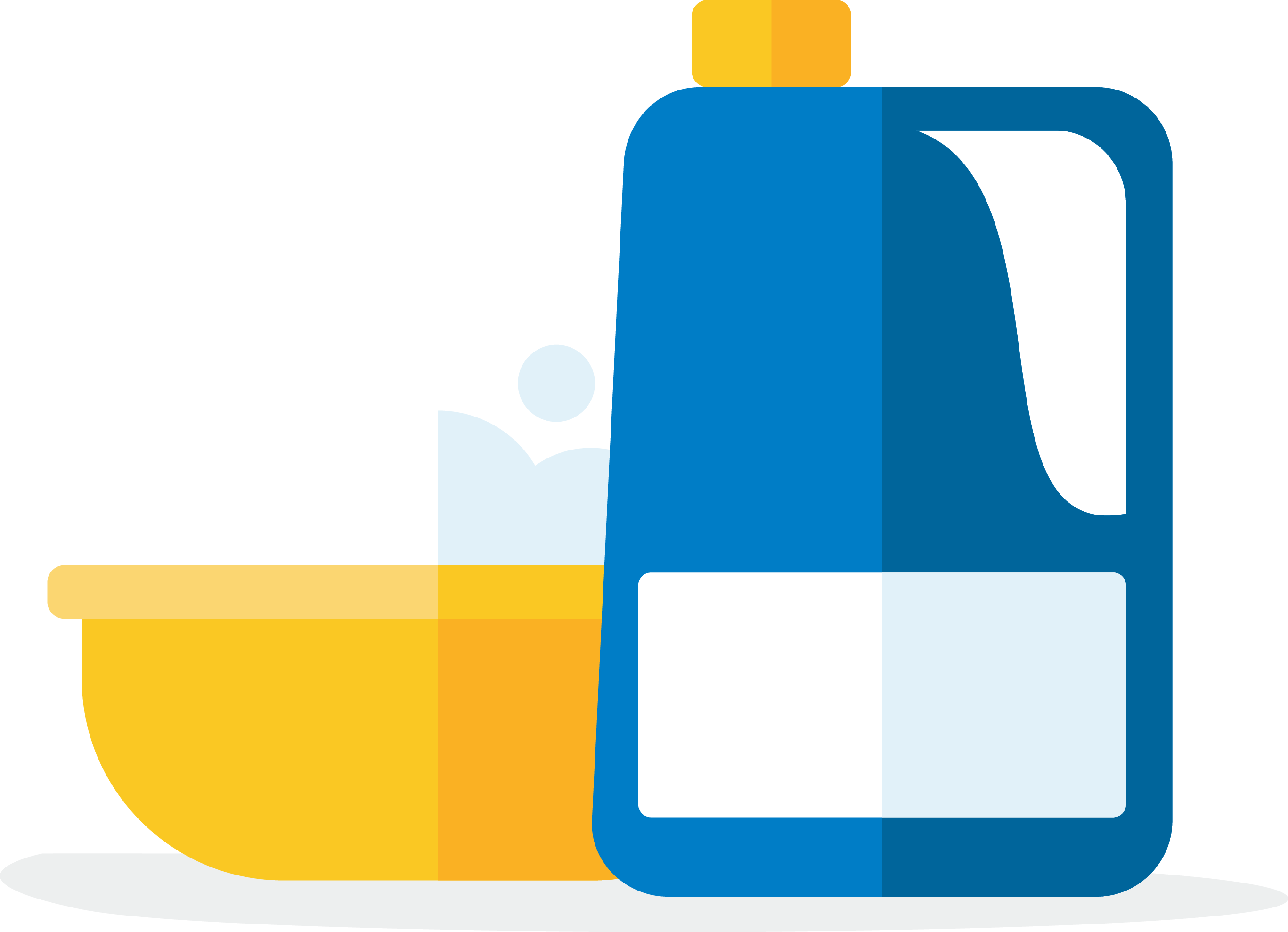Make sure you have all the tools you need: the right laptops, network access, passcodes and instructions for remote login.
Crisis Playbook
Workplace
Working remotely for the first time can be overwhelming for some employees. It’s important that all employees have all the right equipment and processes to be setup for success. In this section, you will find best practices on how to educate and equip your employees with the right tips and tricks for staying productive while working remotely.
Utilize
Video Conferencing
Utilize a simple, unified video conferencing solution to empower your teams to be more connected, productive and engaged.
Video meetings help teams maintain human connections, irrespective of physical location, which speeds up decision-making and improves your ability to collaborate.
There are several platforms employees can use for video conferencing. Click each logo below for a “how to” guide on each platform:
Best Practices:
- Set up your space
It’s important you have a quiet place to conduct the meeting, if not it’s recommended to use a headset. Make sure you are not too far or too close to the camera and that the area is well lit. - Dress like you would for an in-person meeting
Follow work dress code and try to avoid patterns and stripes (they can be distracting on camera) - Start the call on time
Make sure you test your camera and audio before you start the call - Mute
It’s important to stay muted when you are not speaking to ensure no background noise distracts from the call.
Help Employees Feel Like
They are still a team
If employees aren’t used to working remotely, they can sometimes feel isolated. Here are some best practices to help employees feel connected:
- Use a chat app- Slack or Microsoft teams are great options. Chat apps are great ways employees can stay up-to-date quickly on company news. As well, allows for employees to have the social conversations remotely that would normally happen in-person.
- Make sure everyone feels included- some employees who are not sure about working remotely may hang back and not participate in the conversation. It’s a good idea to hold video watch parties and other social events to make those employees feel included.
Increase Productivity From
Your Virtual Workforce
Establish structured daily check-ins
- This could take the form of one-on-one calls if your employees work more independently, or a team call if their work is highly collaborative.
- Make sure calls are regular and predictable, and that they are a forum in which employees know that they can consult with you, and that their concerns and questions will be heard.
Establish “rules of engagement”
- Set expectations for the frequency, means, and ideal timing of communication
- For example, “We use videoconferencing for daily check-in meetings, but we use IM when something is urgent.”
- Let your employees know the best way and time to reach you during the workday
- Keep an eye on communication among team members (to the extent appropriate), to ensure that they are sharing information as needed.
Quick Tips:
WORKING REMOTELY
- Establish a daily routine
- Have a separate work space
- Dress the part
- Know your body – Make time to get up and walk around
Working Virtually
Checklist
Facility Management
Keeping your facility clean will reduce the risk of transmission of Coronavirus, while providing peace of mind for your employees and customers. This guide contains best practices for how to ensure your facility is a clean and secure environment for employees and customers.
Manage, Clean & Remediate
YOUR FACILITY
- Create a plan to increase the frequency and intensity of your cleaning schedule and cleaning all areas of the business, especially high traffic areas. Increase your cleaning schedule, especially surfaces that are non-porous, because the virus can live on those surfaces up to 9 days
- Provide easy access to sanitizer and other related sanitary products for employees and customers.
- Establish clearly defined processes with daily checklists for what is cleaned, how and when.
- Make preparations to increase cleaning services and have back up cleaning companies who are ready to fill the gap if your existing partner loses the capacity to serve you.
- Upgrade quantity and quality of cleaning supplies to satisfy the increase in demand.
- Refill soap often and have plenty of alcohol-based hand sanitizer (60% alcohol) in all restrooms and common areas.
- Place UV humidifiers in high traffic areas where customers gather, to kill airborne particles that can live for hours.
Clean & Disinfect
Your Facility
How to clean & disinfect surfaces
- Clean & disinfect frequently touched objects and surfaces.
- Dirty surfaces can be cleaned with soap and water prior to disinfection.
- To disinfect, use products that meet EPA’s criteria
How to clean & disinfect electronics
- Clean items such as tablets, touch screens, keyboards, remote controls, and consider putting a wipeable cover on electronics.
- Follow manufacturer’s instruction for cleaning and disinfecting. If no guidance is available, use alcohol-based wipes or sprays containing at least 70% alcohol.
- Dry surfaces thoroughly.
How to clean & disinfect soft surfaces
- Clean soft surfaces such as carpeted floor, rugs, and drapes by using soap and water or with appropriate cleansers.
- Launder items (if possible) according to the manufacturer’s instructions.
- Use the warmest appropriate water setting and dry items completely or disinfect using products that meet EPA’s criteria
What to use for disinfection
- Most common EPA-registered household disinfectants should be effective.
- A list of products that are EPA-approved for use against the virus that causes COVID-19 is available here.
- Follow manufacturer’s instructions for application, ensuring a contact time of at least 1 minute, and allowing proper ventilation during and after application.
- Unexpired household bleach will be effective against Coronavirus when properly diluted. Never mix household bleach with ammonia or any other cleanser.
How to
PREPARE A BLEACH SOLUTION
Mix:
5 tbsp. (1/3 cup) bleach per gallon of water
OR
4 tsp. bleach per quart of water
Facility Management
TURN WORKFORCE INTO A CLEANING FORCE
Invite your workforce to become a cleaning force, cleaning everything they touch, everywhere they go, to protect themselves and others who come behind them.
Below are a list of do’s and don’ts to convert your workforce into a cleaning force:
The DOs
The DON’Ts
Action Plan
Actions
| Action | Who | When |
|---|---|---|
| Define & Communicate a strategy for working from home | ||
| Ensure all staff has the necessary equipment for working remotely (Internet, devices, video conferencing) | ||
| Establish structure daily check-ins between manager and employee with established “rules of engagement” | ||
| Create proper workflows to help employees stay on task | ||
| Set up Video conferencing to stay connected with your staff | ||
| Set up online chat to help employees stay connected & communicate company-wide messaging | ||
| Create a plan around cleaning and sanitizing the dealership | ||
| Define process & daily checklists for what is cleaned, how and when | ||
| Upgrade your cleaning supplies to keep with demand | ||
| Refill soap often & have alcohol-based (60%) sanitizer in all restrooms | ||
| Provide employees with necessary tools to keep their workspaces clean | ||
| Encourage social distancing | ||
| Discourage employees from sharing phones, headsets, and other equipment | ||
| Encourage everyone to do their part to disinfect |
Resources
VIRTUAL WORKFORCE
A Guide to Managing Your (Newly) Remote Workers
Five Advantages and Benefits of Video Conferencing
Four Ways To Make Remote Work More Effective
4 Tips for Successfully Managing a Virtual Workforce
Creating a ‘Third Culture’ Is Essential for Successful Remote Working
Guide to Enterprise Telework, Remote Access and Bring Your Own Device (BYOD) Security
Coronavirus: How to work from home, the right way
SUCCEEDING FROM HOME: Here’s exactly how to thrive as a remote worker in the days of coronavirus
Working Remotely: A Complete Guide to Turn You Into a Pro
The Verge Guide to Working from Home
USA Today: Top 13 tips to work at home amid coronavirus concerns